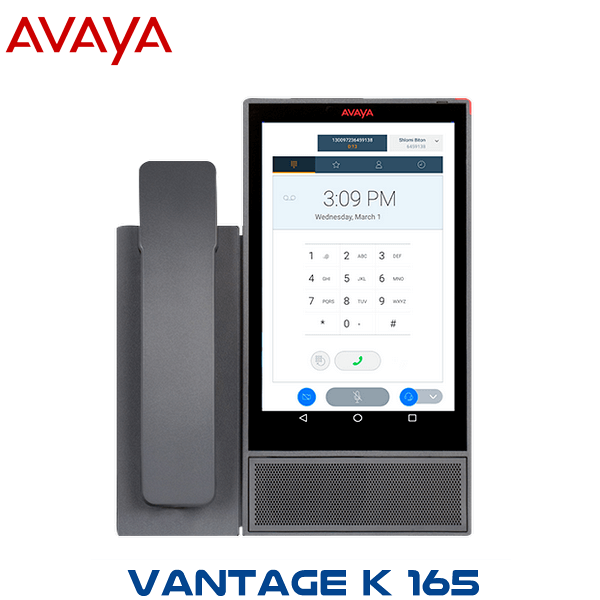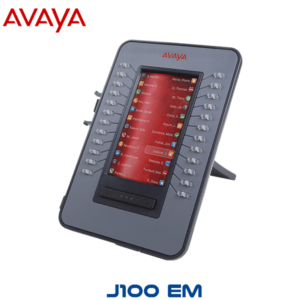Description
Avaya Vantage K 165 Dakar
The Avaya Vantage K 165 Dakar is modern, easy to personalize, and currently, the only customizable desktop device that offers the services of a desk phone as well as the freedom to work with applications. Avaya Vantage K 165 makes it a perfect device for use in offices, healthcare facilities, the hotel industry as well as kiosks where users need the services of a SIP phone.Avaya Vantage K 165 is small in size, simple to deploy, and can be mount on the wall or placed on the desk as it is supplied with a detachable cradle as well as cordless/corded handset. The Avaya VantageTM K165 is engineered to offer users acoustic excellence, impressive performance, and amazing audio communication. It is the epitome of quality sound, making it a perfect endpoint for corporate voice communication.
Avaya Vantage K 165 Features.
Simplistic Customization
The Avaya Vantage K165 IP Touch Phone uses Avaya Breeze™ SDKs and APIs to enable you to personalize adjustments such as setting classic ringtones for specific contacts, and voicemail tones for every incoming voicemail alert. This not only makes communication fun and easy, but also makes sure that the user does not miss important phone calls. The IP Touch Phone also gives you the freedom to download wallpapers and set them on your display screen depending on your preference, delivering new and exciting vertical experiences.
Voice Assistant
The Avaya Vantage™ Voice Assistant is a modernistic application that can be installed on the K165 from Google PlayTM store. It enhances communication and is more useful in settings with close proximity to multiple Avaya Vantage™ devices. Thanks to the Voice Assistant, users can configure hot word phrases to make interaction with the device easier even without touching buttons, like “Hello Vantage.” Furthermore, it integrates seamlessly with Avaya VantageTM Connect and Avaya IXTM Workplace to make it possible for users to enjoy features like “call John” or “call 1234”.
Compatibility
The Avaya Vantage K165 IP Touch Phone is configured for full compatibility with professional office platforms such as Avaya Aura Office® and IP Office™ to accord you an amazing phone call experience. The IP Touch Phone also supports Type A USB port, 1 × RJ9 analog headset port and a 1× Handset cradle connector, presenting you with multiple options of operation. Advancements in its build also make it possible for use with a variety of languages including, Brazilian Portuguese, English, French, German, Italian, Japanese, Korean, Latin Spanish, Russian, Chinese, and Traditional Chinese.
The Message Waiting Indicator
This feature comes in the form of notification to alert you of a new voicemail message. The audible Message Waiting Indicator hinges on a ‘stutter dial tone’ to notify the user when a message is waiting to be retrieved, whereas a visual Message Waiting Indicator triggers a light or notice on the phone display, ensuring that you never miss out on important phone calls.
Wireless Connectivity
The Avaya IP Touch Phone supports both Bluetooth® and Wi-Fi® Wireless connections. This enhanced feature offers you unparalleled convenience when it comes to content sharing and audio streaming. The Bluetooth connection uses a mesh topology where nodes communicate directly with each other without depending on a central hub. This allows the nodes to relay data and information to others out of reach from the original source node, extending the reach of the network to an expanded area.
Recommended Bandwidth
The recommended headset and handset, and handsfree bandwidth, is dependent on, among other things; the location of the user, required resolution, and user’s application.
Avaya Vantage K 165 Specifications.
Display
- 8″ Capacitive Touch Color Display
- Resolution: 1280 × 800 pixel
- 24bits color depth
- Audio
- Wideband audio available on all transducers, handset, headset, and hands-free.
- Supported codecs: G.722 ,G.711,G.729, G.726, G.264 and Opus
Buttons & Status Indicators
- 1 × Power adaptor connector
- 1 × RJ9 analog headset port
- 1 × 3.5mm audio jack socket
- 1 × USB Type – C Port
- Up to 100mA if using PoE 802.3af
- 1 × Handset cradle connector
Headset Support
- RJ9
- 3.5mm
- Bluetooth
- USB
Power
- Power over Ethernet EEE 802.3af (Class 3) or 802.3at (Class 4)
- Dedicated 48V AC power supply. Use Delta Electronics Inc. Model ADP – 30HR B, output 48Vdc, 0.66A
Physical security
- Kensington security slot
Stand
- Hinged stand for smooth multi-angle positioning
- Desk stand or a wall mount stand
Memory
- 16 GB flash memory
Ethernet
- Dual port RJ45 connected Ethernet
Wi-Fi
- Wireless access point mode
- 5GHz Wireless 802.11a/b/g/n/ac
- Hotspot
Bluetooth
- Bluetooth® 4.2 LE, Integrated Bluetooth for pairing accessories, cordless handset and wireless handsets
Network Protocols
- SIP¹
- DHCP, DNS
- LLDP (for Ethernet interface only)
- TCP, TLS
- HTTP, HTTPS
- RTP/SRTP¹
- SNTP
- 802.1×
- VLAN (for Ethernet interface only)
- DSCP Layer 3 QoS
Platform support
● SIP Protocol Support on Avaya Aura® platform – Avaya Aura® 6.3 – 8.0
● Avaya IP Office™ Support – Release 11.0(on Premise, Private Cloud, Public Cloud Deployments) Avaya Approved Third Party Platforms
User Interface
- Avaya IX™ Workplace Client²
- Avaya Vantage™ Connect²
- Avaya Vantage™ Connect Expansion Module
- Avaya Kiosk Android application
- Avaya Vantage™ Voice Assistant
Conferencing
- Avaya IX™ Workplace Conferencing Avaya Aura® Conferencing
Languages
- Brazilian Portuguese, English, French, German, Italian, Japanese, Korean, Latin Spanish, Russian, Chinese, Traditional Chinese
Package Contents
- Phone Body
- Unit Stand
- Mounting Hardware